- Easy use and adjustment of Bezier curves
- easy copying of a shape and rotating around a point to a specific degree angle
- several choices of how to save a drawing (jpeg, gifs SVG etc) and with or without the background
- Several choices of how to share the drawing with other apps. e.g. You can save to Dropbox or email the drawing to yourself.
- Zoom in facility using two fingers allows for fine detail work and you see through a magnifying glass pop up window so you can actually join one line to another
- Layers - very useful for drawing an outline in black then trying out various colours for filling in
- you can outline text for use with cutting in Silhouette Cameo, or using with laser cutters
- The page can be set to mm, cms or inches etc
- There a few on line tutorials which I found useful e.g. for getting text to follow a path such as a circle
- You can import your own favourite fonts via Dropbox. That alone is awesome!
- You can import a design made elsewhere (e.g. in Inkbot) and use it as a background within a shape.
This is an app for Ipad and I like to use it for more sketch-like drawings. It is not available for Android. Unfortunately it does not have layers, but the "undo" facility means you can recolour a shape more than once. The video is a bit frenetic, but gives you an idea of what you can do with Paper. It is very different to Idraw, but by using the two together I get all I want.
This is supposed to be the equivalent to Inkscape the open source vector drawing software for pcs and Macs, but I have found it more limited (for me anyway) in its functionality.
Do you have a favourite app I should know about?


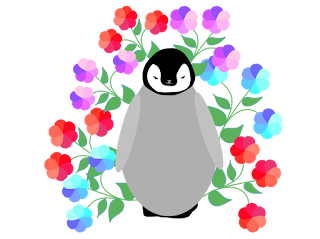

Fabulous and fun card Hilary with lots of cheery colours
ReplyDeleteThanks so much for sharing and taking part.
Sarah xx
Less is More
Thanks Sarah x
DeleteOh my Goodness this all seems very techy and I am in awe of your abilities! I wouldn't know where to start.
ReplyDeleteYour card for LIM looks superb!
Thanks so much
Chrissie
"Less is More"
Aww. Thanks Chrissie. I eat up technology, but I am a rotten cook! Best wishes
DeleteHilary